Mapunity Groups is a user-friendly data collection and visualization application developed by Mapunity.
The main building blocks of Mapunity Groups are: Group, Layer and Post.
What is a Group?
- Groups is where all the data related to the domain resides.
- Group is to showcase your interest or domain expertise.
- Group can be shared with all or some or none.
- Group is where all the data related to it resides.
- Group can be created easily by any registered user of the Mapunity Groups.
- Group creator can invite like-minded people to become members of the Group who will help you grow your Group.
Layer is the structure in which data for a Group needs to be captured.
There has to be at least one Layer in a Group.
What is Layer?
- Layer is a form that captures your domain data.
- Layer is highly flexible to build and use.
- Layer can be changed on fly.
- Layer can be created by the Group admin. Other members of the Group can also contribute in building Layers.
- Layer can be copied into another Layer.
- Layer can be imported and exported in different formats from Mapunity Groups application.
Post is the actual location based data with rich content.
There can be many Posts belonging to different Layers in a Group.
What is Post?
- Post is the actual data along with the map.
- Post can be shared with all or just the members of the Group.
- Post can be moderated.
- Post can have timeline.
- Post can be commented upon by all or just the members of the Group.
- Postcan be exported in different formats from a Group.
There are different types of user who can participate and contribute to Mapunity Groups.
Users of Mapunity Groups
- Anonymous user - Users who are not registered but can can view and post data in some Groups.
- Registered user - Users who are registered and hence can create their own Group, become a member of any Group if approved.
- Mapper - Registered user who is approved to be part of a Group, hence they can view, post and comment in the Group.
- Layer Admin - Member of a Group who can create layers and moderate Posts in a Group.
- Group Admin - Registered user who created a Group.